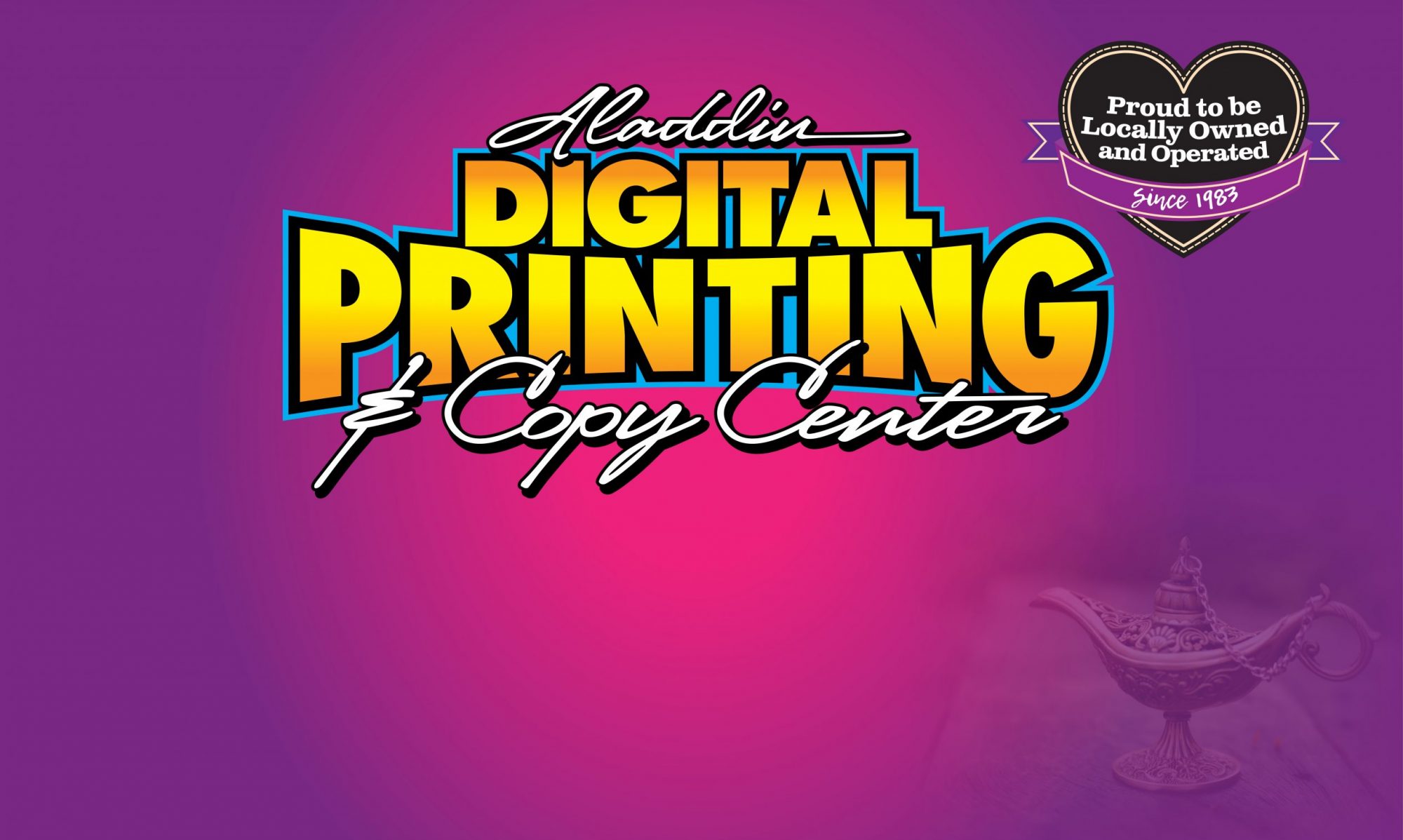email us your files for the most accuracte printing quote: print@aladdin-printing.com
PDF (Portable Document Format)
The most printer-friendly format we would like to receive is a PDF. However, a printer-friendly PDF starts out with a properly-created file in your original program of choice. When converting to a PDF always use the “press quality” job option.
A PDF is more difficult to edit than the native file. If you anticipate us making some changes in your file, please include your original application file along with the PDF.
SCAN/SAVE
Scanning resolution is usually twice the output line screen. A resolution of 300 DPI or close is ideal when scanning color and grayscale materials. B&W art should be scanned not higher than 600 DPI. Always scan at 100% of the final size of your document.
CMYK COLOR MODE
Use CMYK and not RGB images. RGB is used for viewing images on a monitor.Convert to and save all your images in CMYK mode. Your images will not output properly if your files are not set up in CMYK.
BLEEDS
Bleeds are required in all artwork with an image extending to one of the borders. Add 1/8” (0.125″) to each side to allow for cutting. For example, for a 4” x 6” postcard with full bleed, the image size should be submitted at 4.25” x 6.25”.
0.125″ (1/8”) on each edge of the card will be trimmed off during the cutting process. This will leave you a 4” x 6” standard post card. Any text & important elements should be 0.125″ (1/8”) inside the cut area on each side to ensure it is not cut off during trimming.

PROOFREAD
Please spell-check your document and review all other information carefully before submitting your files to us to ensure accuracy.
IMAGE FILES
Please submit all image and graphic files used in your document Include the original copies of each graphic file. Include all supporting files used in the document
Send the linked file of “placed images”. Do not embed image files into your layout.
FONTS
Please submit your files with all the necessary fonts included or converted to outlines.
PROOFS
Please provide a printed proof of your job for accurate results.
If you have any questions, or are unsure how to setup your files, please contact us for assistance.